AWARD-WINNING PAINT, ROTO & COMPOSITING
Silhouette 2021 is a best-in class visual effects tool featuring the industry’s most robust non-destructive paint and rotoscoping workflow for feature film and television post-production. Now available as a standalone application and a fully featured multi-host plugin.
Since 2005, Silhouette has made its mark on Hollywood’s biggest titles including Avatar, Avengers: End Game, Game of Thrones, Stranger Things, and The Mandalorian. Designed by professional VFX artists, Silhouette has been recognized with prestigious Academy and Emmy Awards for its contribution to the film and television industry. Silhouette is officially recommended by the Netflix Production Technology Alliance in the VFX category.
DESIGNED FOR ROTO ARTISTS
Silhouette features the world’s most refined tools for rotoscoping teams. Create sophisticated masks using B-Spline, Bézier, X-Spline, or Magnetic Freehand shapes. Intelligent design and easy-to-use tools such as variable per-point edge softening and new brush-based magnetic reshaping assist in creating articulate animations. Render mattes with realistic motion blur or export to industry-standard shape formats.
Advanced roto tools include:
- Highly-optimized interface, layer controls, and toolset
- Magnetic spline and edge-snapping with new Brush Reshape for fast shape editing
- IK (Inverse Kinematics) to animate limbs and all manner of jointed creatures
- Integrated point tracking, planar tracking, and Mocha planar tracking
- Stereoscopic 3D workflow
- Move, scale, rotate, shear, and corner pin shapes and groups of shapes
- New in 2021: Major advancements for roto efficiency include point groups, weighted keyframes, brush-based reshape, split shapes, collapse, and distribute points
- New in 2021: Review/approval notes for collaboration
FAST & NON-DESTRUCTIVE PAINT
World class paint tools. Silhouette’s Paint is the industry’s first 32-bit float raster-based paint and tracking system to bring the high performance, multi-layer, color managed workflow to a plugin. Designed to handle the demands of feature film and 4K television production. Whether it’s image restoration, dust busting, matte painting, beauty work, rig removal, or just plain paint, Silhouette’s unique Auto Paint recording system delivers the speed of raster paint with the repeatability of vector paint.
- Paint Tools: Pressure sensitive customizable brushes. Includes Clone, Grain, Repair, Drag, and more.
- Fast & Non-Destructive Paint: Highly efficient layer system for large resolution film/video paint. Auto Paint recording system delivers the speed of a raster-based paint system with the flexibility of vector paint.
- Powerful Motion Tracking: Features multiple tracking options including integrated Mocha for rock solid planar tracking.
- Channels & Detail Separation: Paint on individual RGBA channels or choose to work on separated detail and color views for advanced control.
- Sophisticated Cloning: Advanced offset and warping, onion skin, and display views enable a streamlined workflow for aligning, patching, and removing unwanted pixels.
- Powerful Tracking Options: Native point, planar tracking, and integrated Mocha tracking.
- New in 2021: Lens correction node allows for an undistorted VFX workflow.
- New in 2021: Clone source masking and improved color picker.
NODE-BASED COMPOSITING
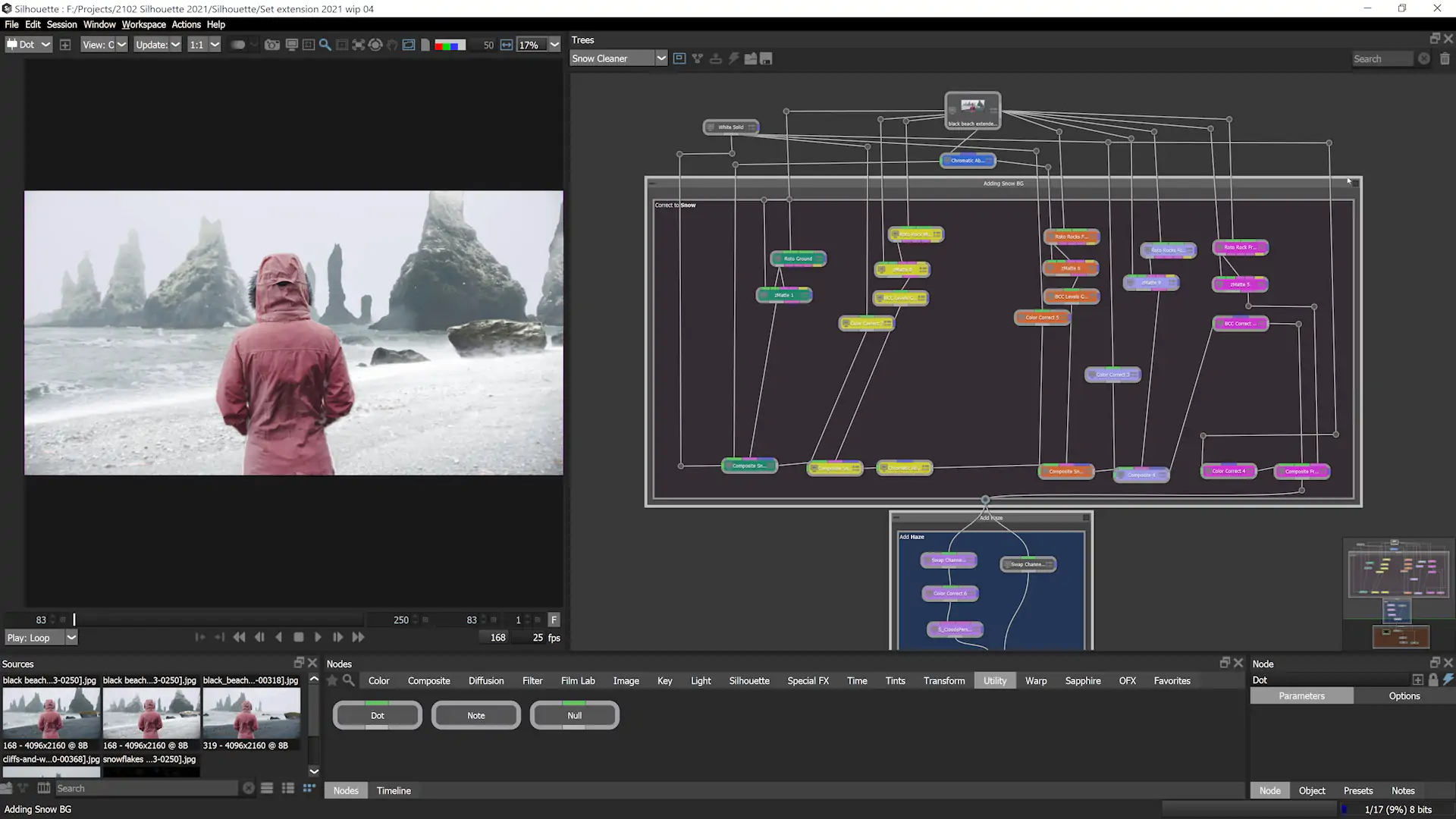
Silhouette’s core is a feature rich node-based effects tree that delivers film-grade results. View and edit any combination of nodes for complex compositing, matte manipulation, keying, color correction, grain management, look development, morphing, warping, and much more.
Silhouette 2021 features 154 speciality nodes organized into Color, Composite, Diffusion, Filter, Film Lab, Image, Key, Light, Silhouette, Special Effects, Time, Tints, Transform, Warp, Sapphire, and OFX groups. Silhouette also supports OFX plugins including Mocha Pro, Sapphire, Neat Video, and RE:Vision Effects products.
- Gestural node-based compositing
- OCIO color managed workflow
- Multiple roto and paint nodes
- Exacting color grading
- Proprietary matte generation
- Edge tools to color correct or blur the composite’s edge
- Matte manipulation using shrink, grow, blur, and wrap functions
- Visual presets for most nodes
Plugin: Silhouette 2021 brings the full feature set as a multi-host plugin (formerly limited to just paint tools) supporting: After Effects, Premiere Pro and OFX Hosts including NUKE, Resolve, Fusion, Flame, and more. Available for macOS, Windows, and Linux with floating license options for enterprise.

WARPING & MORPHING
Silhouette’s fully-featured shape based warp and morph tools provide the highest level of creative control and render quality for digital retouching, image deformations, and even talking animals. Create invisible touch-ups, subtle facial exaggerations, or dramatic transitions with either shape or pin options.Watch Warping Video
With a rich history on some of the world’s most famous music videos and effects shots, unique “shape-to-shape morphing transitions” can be timed per layer with interactive previews for fast flexibility. Intro to Morphing Video
Pin Warp is perfect for beauty work, allowing user-defined image areas using pins while leaving other areas untouched. Adjustments can range from subtle nip and tucks to something more obvious like repositioning an arm or leg. Watch Now
KEYING & MATTE GENERATION
The powerful zMatte and Power Matte nodes use proprietary matte extraction techniques that handle the most difficult keying and matting challenges, including shots with fine hair detail, smoke, or reflections.
zMatte keying features multiple matte creation, light wrapping, edge correction, spill suppression, and matte manipulation. Watch NowPower Matte’s unique interactive workflow enhances the matte creation process on normally non-keyable shots with foreground and background shape selectors that generate incredibly realistic and accurate results on semi-transparent objects. Watch Now
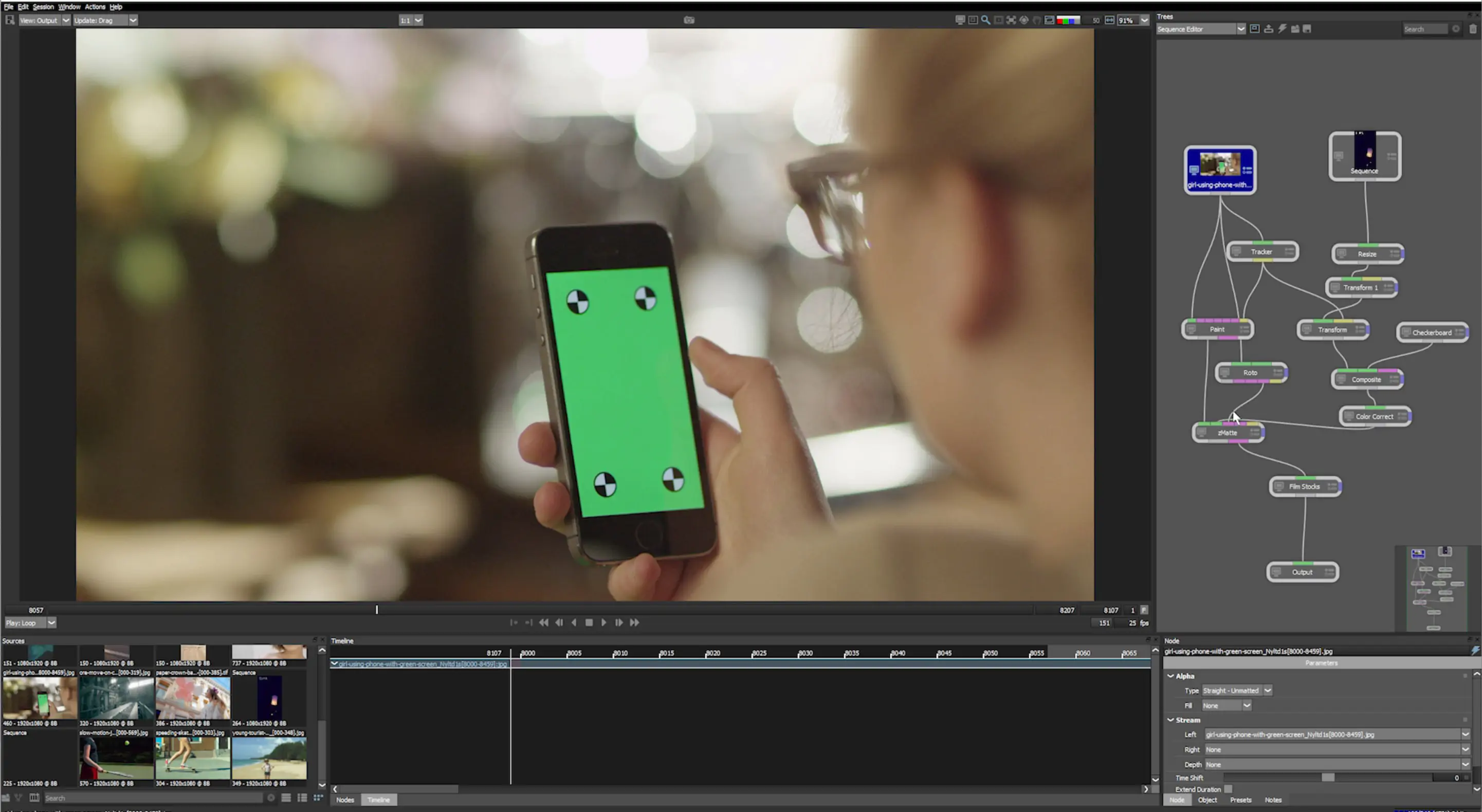
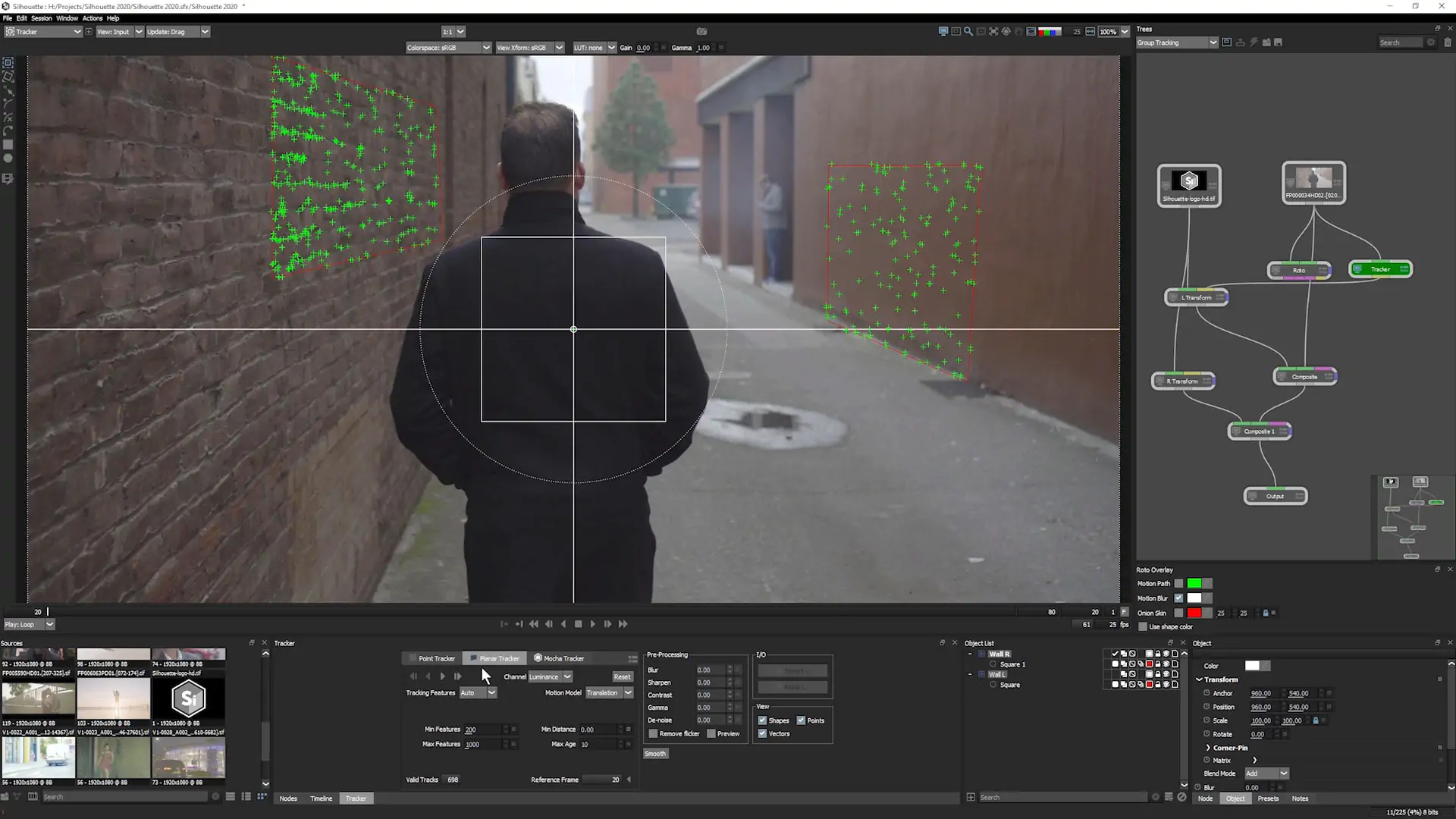
POWERFUL TRACKING OPTIONS
The industry’s most powerful tracking drives Silhouette’s animation system and can be applied to speed up paint, roto, warp, and stabilization tasks. Choose from 1, 2, or 4 point tracking, native planar tracker, or award-winning Mocha tracking included as a standard feature in Silhouette 2021.
Applying pre-processing filters can increase tracker accuracy for problematic images. Choose Blur, Sharpen, Contrast, Gamma, De-Noise, or Remove Flicker. Post-processing filters can be applied to tracking data including Average, Smooth, and Merge.
Mocha Pro Plugin for Silhouette
Mocha Pro plugin for Silhouette and bundle options. Users can now upgrade or purchase the Mocha Pro plugin for Silhouette which adds valuable advanced planar tracking and compositing workflows to complement Silhouette.
- GPU-accelerated object removal
- New PowerMesh warped surface tracking
- Insert compositing with AdjustTrack
- Award-winning stereo 360/VR tools
TECH/SPECS
| Product: | Silhouette 2021 |
| Requirements: | macOS: 10.12 or higherWindows: Windows 7 or higher on x64Linux: Linux distributions that conform to the CY2021 VFX Reference Platform Platform as specified at www.vfxplatform.com |
| Hardware: | Recommended Hardware:Processor: Intel or AMD processorMemory: 2GB of RAM (4GB or more recommended)Disk: High-speed disk array or SSD storage. 1GB of available disk space for caching and temporary filesGraphics Card:NVIDIA GTX 460 or betterAMD Radeon 57xx series or betterOpenGL 2.1 capable graphics cardOpenCL 1.1 capable graphic card1GB of graphics memory for film resolution |
| Licensing options: | Nodelocked or floating license.Nodelock licenses require an internet connection once every 60 days |
| Architecture: | Node-based workflowResolution independentStereo viewing and editingRegion of interest for enhanced performanceCommand-line renderingScripting and actionsOpenColorIO color managementGPU and OpenGL® acceleratedMulti-processor supportProxy management for large image sizes |
| Plugin Support: | Adobe After Effects and Adobe Premiere Pro 2020 Foundry Nuke Blackmagic Resolve and Fusion Autodesk Flame VEGAS Pro |
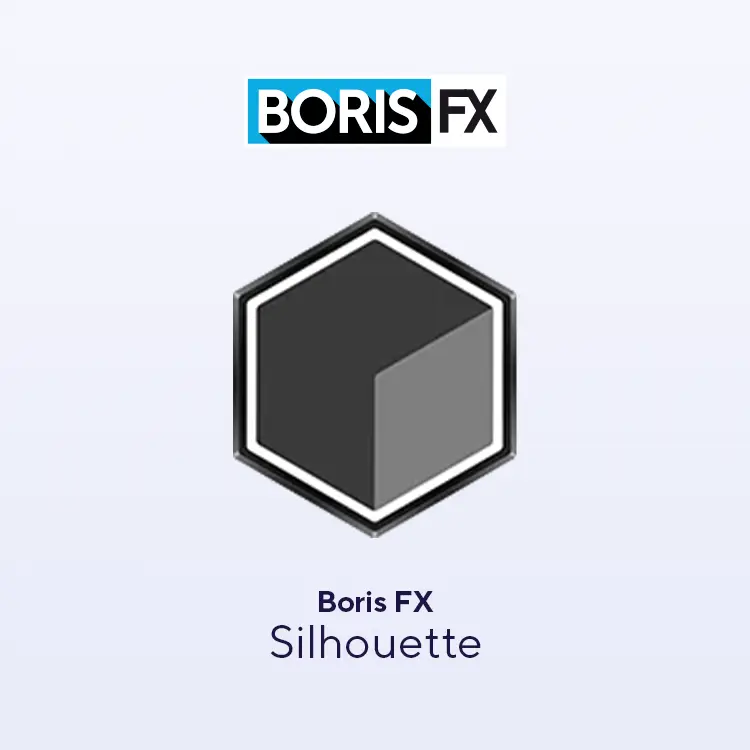





Reviews
There are no reviews yet.